Docker镜像调优
Docker镜像调优
SpringBoot Jar 分层构建
SpringBoot 3.2.8
Maven 3
需要将第三方包和项目模块分离成不同的层。
优势:
操作简单,只需要修改
Dockfile部署简单,不需要关注lib是否调整,可以避免因忘记更新lib而导致的问题
契合容器化管理理念,充分利用缓存
整体流程:
设置layers.xml -> spring-boot-maven-plugin使用layers.xml -> Dockerfile多阶段分层构建
提示
通过spring-boot-maven-plugin:buildImage可以直接生成OCI镜像来替代自行维护Dockerfile构建镜像
更多详细内容可以参考:SpringBoot MavenPlugin
定制layers.xml
起因
通常情况下,多模块项目内容的更新频率排序:
application(classes/resource) > modules dependencies -> ... -> third dependencies
当前部署应用模块 -> 模块依赖 -> ... -> 第三方依赖由此可知更新频率最高的就是application内容,其次是modules dependencies 。默认是与项目所依赖的第三方包统一放置在一起,这样会造成很大的性能浪费。 所以需要把“功能性模块”放置单独的层 module-dependencies ,而把第三方模块放置 third-dependencies
做法
定制内容
<!--内容-->
<layers xmlns="http://www.springframework.org/schema/boot/layers"
xmlns:xsi="http://www.w3.org/2001/XMLSchema-instance"
xsi:schemaLocation="http://www.springframework.org/schema/boot/layers
https://www.springframework.org/schema/boot/layers/layers-3.2.xsd">
<!--application表示class和resource-->
<application>
<into layer="spring-boot-loader">
<include>org/springframework/boot/loader/**</include>
</into>
<into layer="application"/>
</application>
<!--dependencies所有依赖 包括第三方库和本地模块-->
<dependencies>
<into layer="snapshot-dependencies">
<include>*:*:*SNAPSHOT</include>
</into>
<into layer="module-dependencies">
<!--支持通配符-->
<include>groupId:artifactId:*</include>
</into>
<into layer="third-dependencies"/>
</dependencies>
<!--定义层顺序,会影响BOOT-INF/layers.idx-->
<layerOrder>
<!--第三方依赖-->
<layer>third-dependencies</layer>
<layer>spring-boot-loader</layer>
<layer>snapshot-dependencies</layer>
<!--模块依赖-->
<layer>module-dependencies</layer>
<layer>application</layer>
</layerOrder>
<!--SpringBootPlugin默认配置 https://docs.spring.io/spring-boot/docs/3.2.12/maven-plugin/reference/htmlsingle/#packaging.layers.configuration -->
<!--<application>
<into layer="spring-boot-loader">
<include>org/springframework/boot/loader/**</include>
</into>
<into layer="application" />
</application>
<dependencies>
<into layer="application">
<includeModuleDependencies />
</into>
<into layer="snapshot-dependencies">
<include>*:*:*SNAPSHOT</include>
</into>
<into layer="dependencies" />
</dependencies>
<layerOrder>
<layer>dependencies</layer>
<layer>spring-boot-loader</layer>
<layer>snapshot-dependencies</layer>
<layer>application</layer>
</layerOrder>-->
</layers>使用
<plugin>
<groupId>org.springframework.boot</groupId>
<artifactId>spring-boot-maven-plugin</artifactId>
<version>${spring-boot.version}</version>
<executions>
<execution>
<goals>
<goal>repackage</goal>
</goals>
</execution>
</executions>
<configuration>
<layers>
<enabled>true</enabled>
<configuration>${basedir}/src/main/resources/layers.xml</configuration>
</layers>
</configuration>
</plugin>Dockerfile
# 定制的基础镜像 只保留运行环境
FROM ip:port/tools/openjdk:21-jdk-alpine AS builder
# author
LABEL maintainer="Leo"
WORKDIR /application
COPY ./jar/*.jar .
RUN java -Djarmode=layertools -jar *.jar extract
FROM ip:port/tools/openjdk:21-jdk-alpine
# 挂载目录
VOLUME /home/zzz
# 创建目录
RUN mkdir -p /home/zzz
# 指定路径
WORKDIR /home/zzz
# 第三方依赖
COPY --from=builder /application/third-dependencies/ ./
COPY --from=builder /application/spring-boot-loader/ ./
COPY --from=builder /application/snapshot-dependencies/ ./
# 项目模块依赖
COPY --from=builder /application/module-dependencies/ ./
COPY --from=builder /application/application/ ./
ENTRYPOINT ["java", "org.springframework.boot.loader.launch.JarLauncher"]COPY 顺序需要注意,变化频率高的放在更下方,而把变化频率较低的第三方包放在靠上方,这样可以充分利用Docker Build Cache
多模块项目下的最佳实践
避免重复的layers.xml
将layers.xml放在根项目下,其他部署模块直接引用。
问题
Maven本身没有提供一个可以获取到根项目路径的地址,通常有两种做法:
- 部署模块的pom.xml中配置spring-boot-maven-plugin时通过相对路径引用到根路径下的layers.xml
- 每一个模块都设置一个名为
rootProject.dir的properties属性,该属性由各个模块自行维护:根据自身的位置通过相对路径的方式找到根项目路径。
以上两种方式都需要维护相对路径,有一定工作量且维护性差。
解决
利用directory-maven-plugin插件
<build>
<pluginManagement>
<plugins>
<!--统一定义spring-boot-maven-plugin 各子模块子需要简单引用-->
<plugin>
<groupId>org.springframework.boot</groupId>
<artifactId>spring-boot-maven-plugin</artifactId>
<version>${spring-boot.version}</version>
<executions>
<execution>
<goals>
<goal>repackage</goal>
</goals>
</execution>
</executions>
<configuration>
<layers>
<enabled>true</enabled>
<!--使用根项目下的layers.xml-->
<configuration>${rootProject.dir}/layers.xml</configuration>
</layers>
</configuration>
</plugin>
</plugins>
</pluginManagement>
<plugins>
<plugin>
<groupId>org.commonjava.maven.plugins</groupId>
<artifactId>directory-maven-plugin</artifactId>
<version>1.0</version>
<executions>
<execution>
<id>directories</id>
<goals>
<goal>directory-of</goal>
</goals>
<!--Default Lifecycle -> initialize-->
<phase>initialize</phase>
<configuration>
<!--定义根项目目录-->
<property>rootProject.dir</property>
<!--填写根项目的坐标值-->
<project>
<groupId>xxxx</groupId>
<artifactId>xxxx</artifactId>
</project>
</configuration>
</execution>
</executions>
</plugin>
</plugins>
</build><build>
<finalName>${project.artifactId}</finalName>
<plugins>
<plugin>
<groupId>org.springframework.boot</groupId>
<artifactId>spring-boot-maven-plugin</artifactId>
<!--按需配置-->
<!--<configuration>
<includeSystemScope>true</includeSystemScope>
</configuration>-->
</plugin>
</plugins>
</build>最终效果
生产推送镜像的相对时间

镜像大小
镜像总大小没有明显区别,区别在于第三方包未更新时推送镜像的时间因为利用了docker cache而有了非常可观的减少,充分利用了缓存。
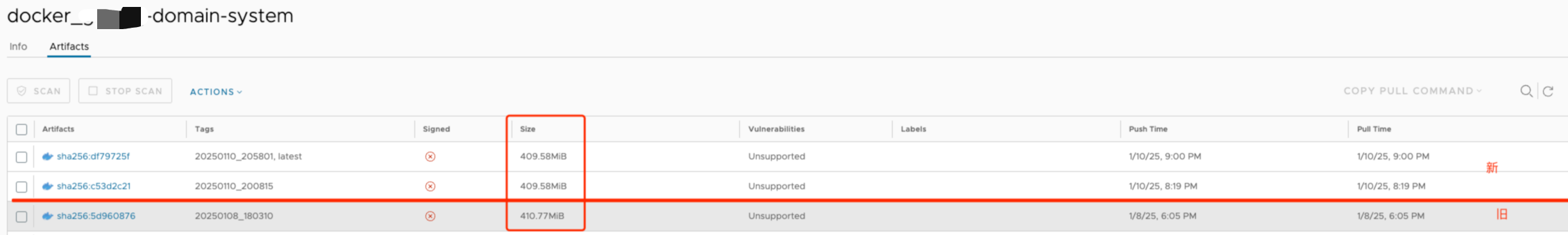
docker image history xxx:tag旧镜像:
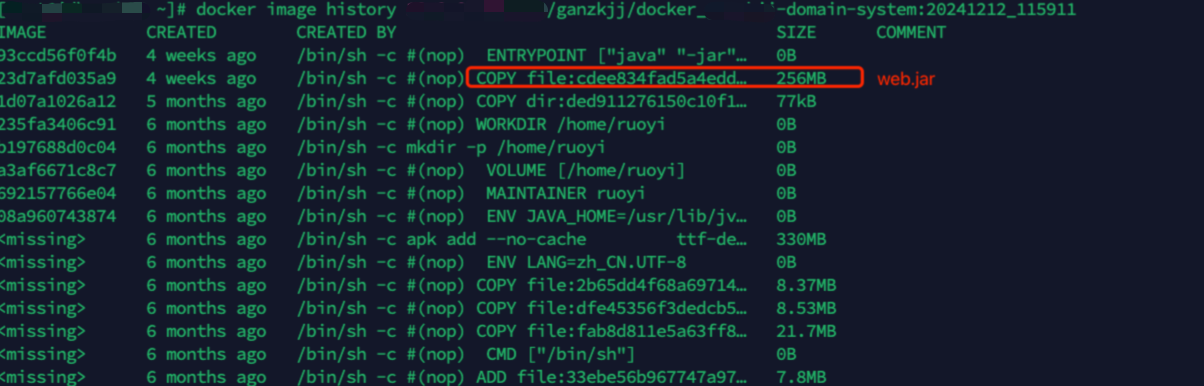
新镜像:
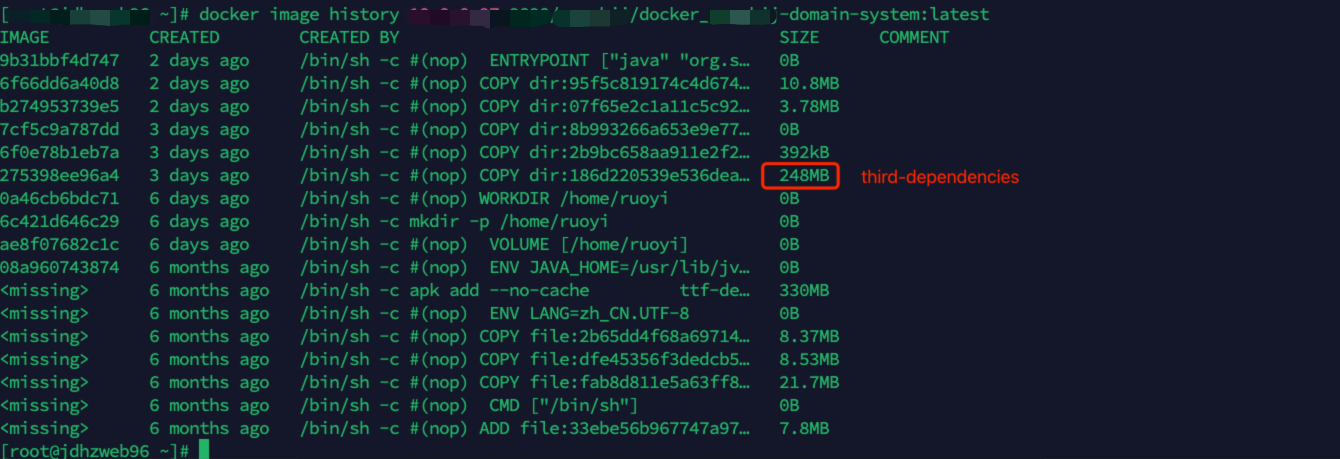
缓存命中:
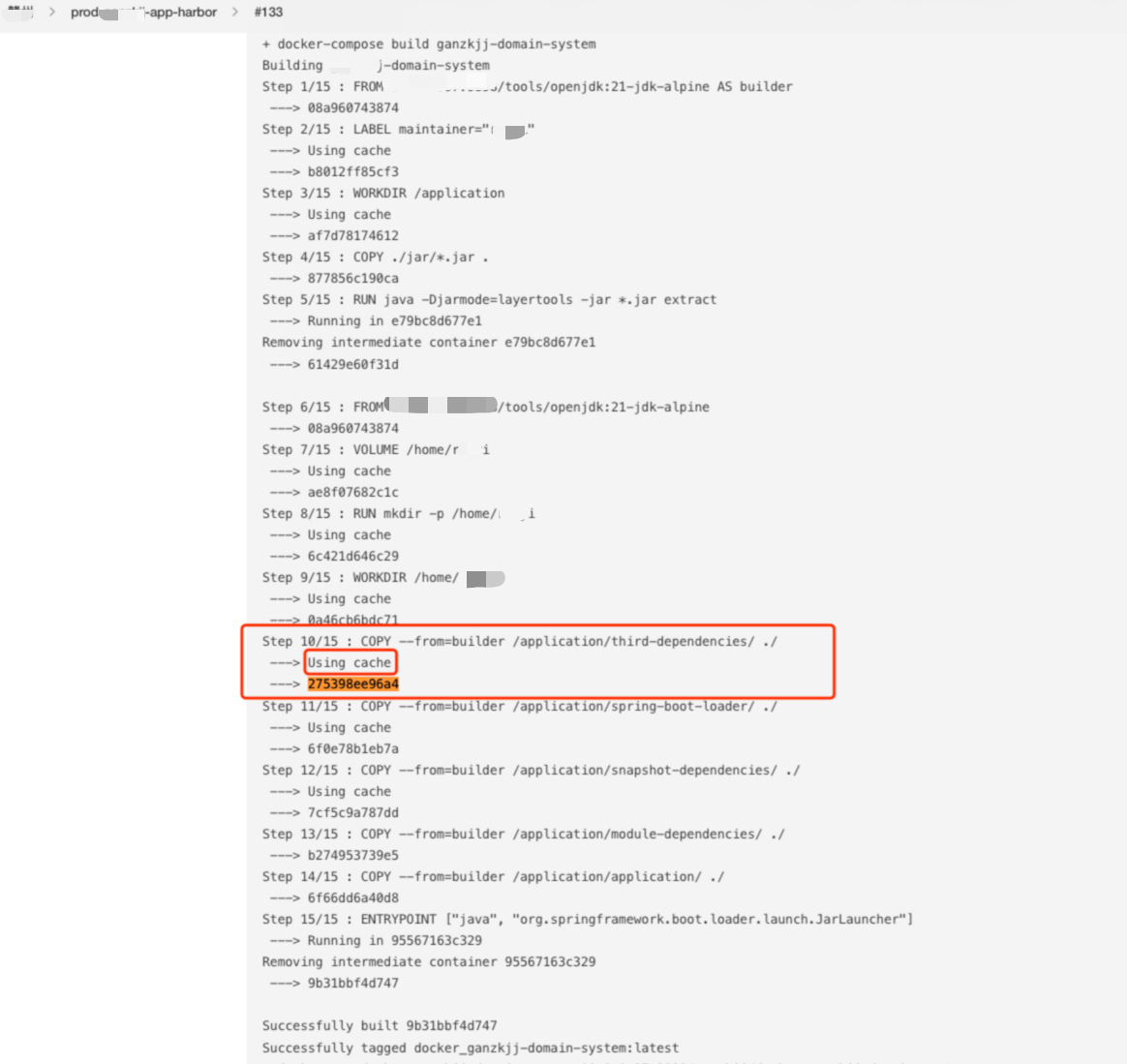
观察某一模块,200+M直接命中cache,效率提升明显。
SlimToolkit镜像瘦身
官方地址:SlimToolkit
安装
brew install docker-slim使用
# 分析并创建一个slim前缀的镜像
docker-slim build imageNameHadolint
官方地址:https://github.com/hadolint/hadolint#install
brew install hadolint
hadolint [dockerfile]其他
待跟进学习
Clair、Trivy、Hadolint、Anchore Engine、Snyk、Docker Scan、Microscanner
